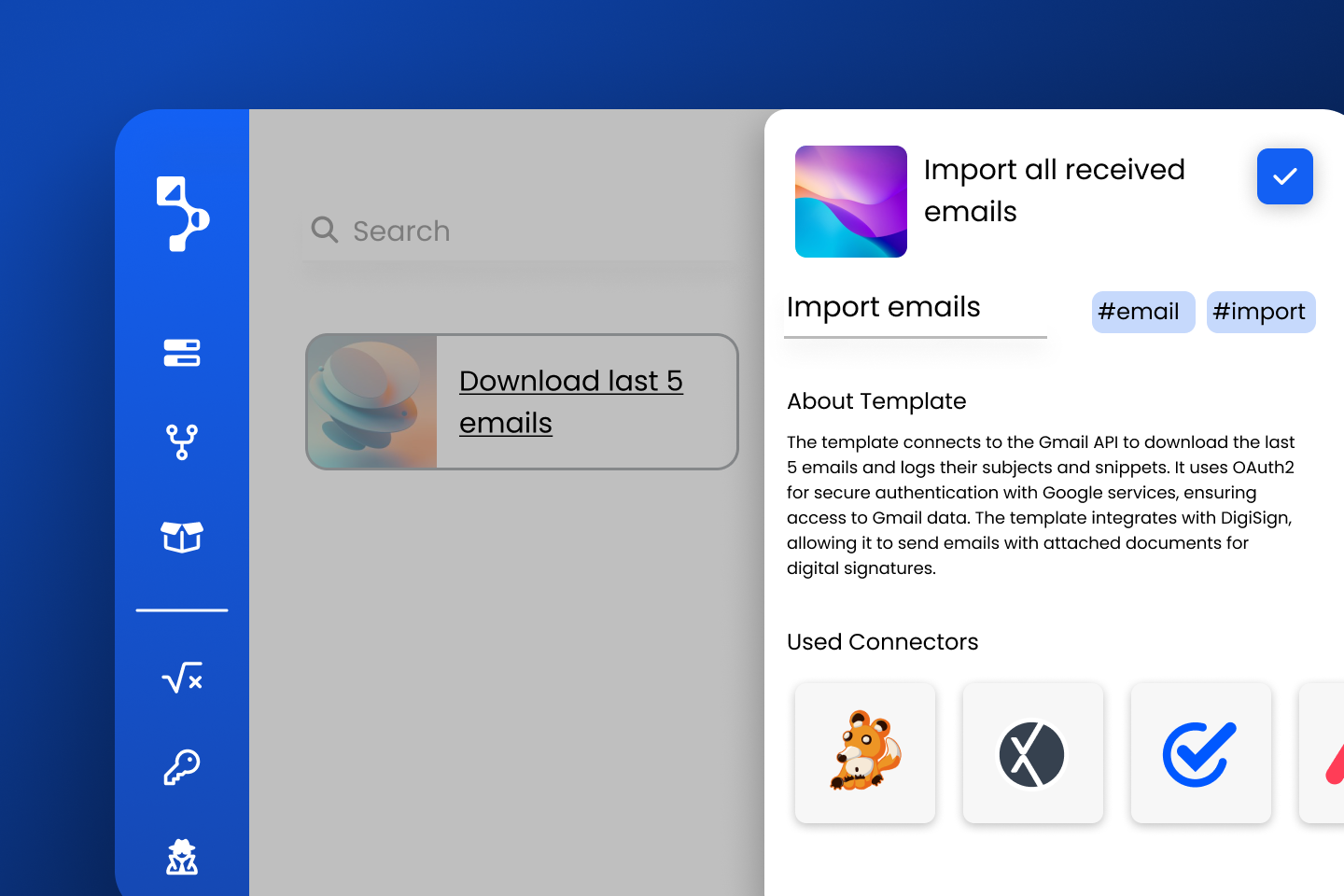Tired of spending countless hours building integrations between various systems, only to encounter errors and inefficiencies along the way? Integray Templates offer a smarter way forward — a solution designed to save time, reduce mistakes, and keep integrations in sync with the latest technology.
🔧 What Are Integray Templates?
Integray Templates are reusable sets of steps that simplify and streamline the creation and management of integrations between systems. Designed by experienced users with deep integration knowledge, these Templates are built on thoroughly tested configurations and offer a powerful, flexible solution for users of all levels.
Whether you’re a seasoned developer or a first-time user, Templates can be configured easily, giving everyone the ability to build complex integrations with confidence.
💡 Key Benefits of Integray Templates
- Time Efficiency & Error Reduction
- No more building from scratch. By using predefined Templates, users can significantly reduce development time and eliminate many common errors. Workflows become streamlined, more stable, and easier to maintain.
- Seamless Updates
- In today’s fast-changing tech landscape, staying current is essential. Integray Templates are designed to be easily updated — new features or bug fixes are distributed directly into the Templates, ensuring your integrations evolve with your needs.
📤 Sharing Templates: Two Easy Options
Integray makes sharing Templates simple through:
- Public Repository Links
- Share Templates via public links, making it easier to distribute updates and collaborate.
- Import/Export
- Create and download Template files for quick and easy implementation.
🧩 How to Use Integray Templates
The Template functionality is divided into two parts:
- Templates Apply
- Once created, Templates can be applied by reviewing the description and filling in required configuration details. This step ensures each integration is correctly tailored to your needs.
- Template Studio
- Create and define Templates by selecting specific steps, configurations, and parameters. This is where the integration logic is built and refined.
- Create and define Templates by selecting specific steps, configurations, and parameters. This is where the integration logic is built and refined.
📚 Learn More
For those who want to explore Templates in more detail, the Help Center offers guidance, best practices, and step-by-step instructions. It’s the best place to start if you’re new to Templates or looking to deepen your understanding.